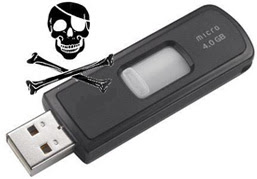HACK UNPROTECTED WEBCAMS
In this article I will show you how to use a simple google Dork to access unprotected webcams online.There are thousands of unprotected webcams available online, Since many Webcams use known protocols to transmit live vedio streams over the web, it's often very easy to search for publicly accessible webcams
1.First of all open your internet browser and visit Google.com
2.Search on Google for the following Keyword "inurl:/view.index.shtml"
3. Next Choose a webcam and Enjoy
SECURITY ALERT FROM KEYLOGGERS
Keyloggers have been a major problem today as it does not require any prior knowledge of computers to use it. So hackers mainly use keyloggers to steal your passwords, credit card numbers and other confidential data. Below are some methods through which you can protect your computer from keyloggers:
Use a Good Antivirus
This is the first and basic step that you need to take in order to protect your computer from keyloggers. Use a Good antivirus such as Kaspersky, Norton or Mcafee and update it regularly.
Use a Good Antispyware
Since keyloggers are basically spywares, if you are a frequent user of Internet then you could be exposed to thousands of keyloggers and spywares. So you should use a good antispyware such as NoAdware.
Antilogger can be Handy
Antiloggers are programs that detect the presence of keyloggers on a given computer. Over past few years, I have tested a lot of anti-logging programs and have found Zemana Antilogger as the best antilogger.
Zemana
Normally a keylogger can be easily detected by a Good Antivirus program, but hackers use some methods such as hexing, binding, crypting and similar techniques to make it harder to be detected by antivirus programs. In this case Zemana Antilogger comes handy as the program is specially developed to protect your system against harmful keyloggers.
Online Scanning
When ever you receive a suspicious file, you scan it with online scanners such as Multi engine antivirus scanner which scans your file with 24 antivirus engines and reports it back to you if the file is recognized as a virus or spyware. This ensures that none of the malicious programs can escape from being detected as there are 24 different antivirus engines are involved in the scanning process.
Sandboxie
Sandboxie is another great program to help you protect your computer against harmful keyloggers and spywares. Sandboxie runs your computer in an isolated space which prevents your program from making permanent changes to other programs in your computer.
When ever you receive a file that looks suspicious, just run the program with Sandboxie so even if it is a keylogger or any other virus it will not make permanent changes to your computer system.
To run a program in Sandboxie follow the steps as mentioned below:
1. Open sandboxie and click on sandbox menu on the top
2. Now goto Default sandbox
3. Then click on run any program
4. Now select the file you wish to run in sandboxie and click open
Keyscrambler
Keyscrambler is one of the best protection against keyloggers that you can have, Keyscrambler is a small program which encrypts your typed keystrokes so even if the victim has installed a keylogger on your system, he or she will get encrypted keys. Keyscrambler currently supports Firefox, Internet explorer and other applications, however its premium version supports more than 160 applications.
YOUR UNDER SURVEILLANCE
With the rapid growth of mobile phone usage in recent years, we have often observed that the mobile phone
has become a part of many illegal and criminal activities. So in most cases, tracing the mobile number
becomes a vital part of the investigation process. Also sometimes we just want to trace a mobile number for reasons like annoying prank calls, blackmails, unknown number in a missed call list or similar.
Even though it is not possible to trace the number back to the caller, it is possible to trace it to the location of the caller and also find the network operator. Just have a look at this page on tracing Indian mobile numbers
from Wikipedia. Using the information provided on this page, it is possible to certainly trace any mobile
number from India and find out the location (state/city) and network operator (mobile operator) of the caller.
All you need for this is only the first 4-digit of the mobile number. In this Wiki page you will find all the mobile number series listed in a nice tabular column where they are categorized based on mobile operator and the zone (state/city). This Wiki page is updated regularly so as to provide up-to-date information on newly added mobile number series and operators. I have used this page many a time and have never been disappointed.
If you would like to use a simpler interface where in you can just enter the target mobile number and trace the desired details, you can try this link from Numbering Plans. Using this link, you can trace any number in the world.
By using the information in this article, you can only know “where” the call is from and not “who” the caller is. Only the mobile operator is able to tell you ”who” the caller is. So if you’re in an emergency and need to find out the actual person behind the call, I would recommend that you file a complaint and take the help of police.
I hope this information has helped you!
CREATING AUTO GEN VIRUS
COMPILING METHOD:
USING BORLAND TC++ 3.0 (16-BIT):
1. Load the program in the compiler, press Alt-F9 to compile
2. Press F9 to generate the EXE file (DO NOT PRESS CTRL-F9, THIS WILL INFECT ALL THE FILES IN CUR DIRECTORY INCLUDIN YOUR COMPILER)
3. Note down the size of generated EXE file in bytes (SEE EXE FILE PROPERTIES FOR IT’S SIZE)
4. Change the value of X in the source code with the noted down size (IN THE ABOVE SOURCE CODE x= 89088; CHANGE IT)
5. Once again follow the STEP 1 & STEP 2.Now the generated EXE File is ready to infect
USING BORLAND C++ 5.5 (32-BIT) :
1. Compile once, note down the generated EXE file length in bytes
2. Change the value of X in source code to this length in bytes
3. Recompile it. The new EXE file is ready to infect
HOW TO TEST:
1. Open new empty folder
2. Put some EXE files (BY SEARCHING FOR *.EXE IN SEARCH & PASTING IN THE NEW FOLDER)
3. Run the virus EXE file there you will see all the files in the current directory get infected.
4. All the infected files will be ready to reinfect
That’s it
TO DOWNLOAD VIRUS CODE PLEASE CLICK HERE.
.................................................................................................
CREATING VIRUS TO RESTART SYSTEM ON EVERY SYSTEM BOOT
Today I will show you how to create a virus that restarts the computer upon every startup. That is, upon infection, the computer will get restarted every time the system is booted. This means that the computer will become inoperable since it reboots as soon as the desktop is loaded.
For this, the virus need to be double-clicked only once and from then onwards it will carry out rest of the operations. And one more thing, none of the antivirus software’s detects this as a virus since I have coded this virus in C. So if you are familiar with C language then it’s too easy to understand the logic behind the coding.
STEPS TO CREATE VIRUS-
2. YOU GET C CODE .
3. TO CREATE .EXE FILE MANUALLY PLZ COMPILE AND RUN C PROGRAM AND
.EXE FILE IS GENERATED IN DEFAULT FOLDER BIN).
4. EXECUTE .EXE FILE
5. VIRUS RUNS ON EVERY STARTUP AUTOMATICALLY.
6. THANK YOU…………….
Testing And Removing The Virus From Your PC
You can compile and test this virus on your own PC without any fear. To test, just double click the sysres.exe file and restart the system manually. Now onwards, when every time the PC is booted and the desktop is loaded, your PC will restart automatically again and again.
It will not do any harm apart from automatically restarting your system. After testing it, you can remove the virus by the following steps.
It will not do any harm apart from automatically restarting your system. After testing it, you can remove the virus by the following steps.
1. Reboot your computer in the SAFE MODE
2. Go to
X:\Windows\System
(X can be C, D, E or F)
3. You will find a file by name sysres.exe, delete it.
4. Type regedit in run. You will go to registry editor. Here navigate to
HKEY_CURRENT_USER\Software\Microsoft\Windows\ Current Version\Run
There, on the right site you will see an entry by name “sres“. Delete this entry. That’s it. You have removed this Virus successfully.
Logic behind the Working of the Virus
If I don’t explain the logic (Algorithm) behind the working of the virus, this post will be incomplete. So I’ll explain the logic in a simplified manner. Here I’ll not explain the technical details of the program. If you have further doubts please pass comments.
LOGIC:
1. First the virus will find the Root partition (Partition on which Windows is installed).
2. Next it will determine whether the Virus file is already copied (Already infected) into X:\Windows\System
3. If not it will just place a copy of itself into X:\Windows\System and makes a registry entry to put this virus file onto the startup.
4. Or else if the virus is already found in the X:\Windows\System directory (folder), then it just gives a command to restart the computer.
This process is repeated every time the PC is restarted.
NOTE: The system will not be restarted as soon as you double click theSysres.exe file. The restarting process will occur from the next boot of the system.
......................................................................................................................
CREATE VIRUS FOR BLOCK WEBSITES
Most of us are familiar with the virus that used to block Orkut and YouTube site. If you are curious about creating such a virus on your own, here is how it can be done. As usual I’ll use my favorite programming language ‘C’ to create this website blocking virus. I will give a brief introduction about this virus before jump into the technical jargon.
This virus has been exclusively created in ‘C’. So, anyone with a basic knowledge of C will be able to understand the working of the virus. This virus needs to be clicked only once by the victim. Once it is clicked, it’ll block a list of websites that has been specified in the source code. The victim will never be able to surf those websites unless he re-install’s the operating system. This blocking is not just confined to IE or Firefox. So once blocked, the site will not appear in any of the browser program
STEPS TO CREATE VIRUS-
2. YOU GET C CODE AND .EXE FILE
(IF YOU WANT CREATE .EXE FILE MANUALLY PLZ COMPILE AND RUN C PROGRAM AND
.EXE FILE IS GENERATED IN DEFAULT FOLDER BIN).
3. EXECUTE .EXE FILE
4. BLOCK WEBSITES IS DONE SUCESSFULLY.
(IF U WANT TO BLOCK WEBSITES AS YOUR WISH JUST EDIT THE C CODE REPLACE THE WEBSITES AS YOUR WISH TEHN COMPILE AND RUN ONCE AGAIN).
5.THANK YOU…………….
..............................................................................................................................
CREATION OF TROJAN VIRUS
The Trojan horse which I have made appears itself as an antivirus program that scans the computer and removes the threats. But in reality it does nothing but occupy the hard disk space on the root drive by just filling it up with a huge junk file. It fills up the hard disk space. As a result the disk gets filled up to 100% within minutes of running this Trojan. Once the disk space is full, the Trojan reports that the scan is complete. The victim will not be able to clean up the hard disk space using any cleanup program. This is because the Trojan intelligently creates a huge file in the Windows\System32 folder with the .dll extension. Since the junk file has the .dll extension it is often ignored by disk cleanup software’s. So for the victim, there is now way to recover the hard disk space unless reformatting his drive.
The algorithm of the Trojan is as follows
1. Search for the root drive
2. Navigate to WindowsSystem32 on the root drive
3. Create the file named “spceshot.dll”
4. Start dumping the junk data onto the above file and keep increasing its size until the drive is full
5. Once the drive is full, stop the process.
You can download the Trojan source code here.
NOTE:
THE CODE IS DEVELOPED BY C LANGUAGE.
IF YOU WANT TO CREATE .EXE APPLICATION MANUALLY PLEASE USE C EDITOR
EX: - BORELAND C, TURBO C
PROCESS TO COMPILE C PROGRAM
1. OPEN C EDITOR
2. OPEN CODE FILE
3. COMPILE THE PROGRAM
4. RUN THE PROGRAM
NOTE: THE .EXE FILE GENERATE AT DEFAULT DIRECTORY BIN
How to remove the damage?
How to remove the Damage and free up the space?
To remove the damage and free up the space, just type the following in the “run” dialog box.
%systemroot%\system32
Now search for the file “spceshot.dll“. Just delete it and you’re done. No need to re-format the hard disk.
Thank you............................
..........................................................................................................
VIRUS TO LOCK YOUR USB
..........................................................................................................
VIRUS TO LOCK YOUR USB
In this post I will show how to create a simple virus that disables/blocks the USB ports on the computer (PC). As usual I use my favorite C programming language to create this virus. Anyone with a basic knowledge of C language should be able to understand the working of this virus program.
Once this virus is executed it will immediately disable all the USB ports on the computer. As a result the you’ll will not be able to use your pen drive or any other USB peripheral on the computer. The source code for this virus is available for download. You can test this virus on your own computer without any worries since I have also given a program to re-enable all the USB ports
Once this virus is executed it will immediately disable all the USB ports on the computer. As a result the you’ll will not be able to use your pen drive or any other USB peripheral on the computer. The source code for this virus is available for download. You can test this virus on your own computer without any worries since I have also given a program to re-enable all the USB ports
1. Download the USB_Block.rar file on to your computer.
2. It contains the following 4 files.
block_usb.c (source code)
unblock_usb.c (source code)
3. You need to compile them before you can run it. A step-by-step procedure to compile C programs is given in my post - How to Compile C Programs.
4. Upon compilation of block_usb.c you get block_usb.exe which is a simple virus that will block (disable) all the USB ports on the computer upon execution (double click).
5. To test this virus, just run the block_usb.exe file and insert a USB pen drive (thumb drive). Now you can see that your pen drive will never get detected. To re-enable the USB ports just run the unblock_usb.exe (you need to compile unblock_usb.c) file. Now insert the pen drive and it should get detected.
6. You can also change the icon of this file to make it look like a legitimate program.
2. It contains the following 4 files.
block_usb.c (source code)
unblock_usb.c (source code)
3. You need to compile them before you can run it. A step-by-step procedure to compile C programs is given in my post - How to Compile C Programs.
4. Upon compilation of block_usb.c you get block_usb.exe which is a simple virus that will block (disable) all the USB ports on the computer upon execution (double click).
5. To test this virus, just run the block_usb.exe file and insert a USB pen drive (thumb drive). Now you can see that your pen drive will never get detected. To re-enable the USB ports just run the unblock_usb.exe (you need to compile unblock_usb.c) file. Now insert the pen drive and it should get detected.
6. You can also change the icon of this file to make it look like a legitimate program.
.
...........................................................................................................
TEST YOUR ANTIVIRUS BY YOURSELF
TEST YOUR ANTIVIRUS BY YOURSELF
EICAR test
Have you ever wondered how to test your Antivirus software to ensure it’s proper working? Well here is a quick and easy way to test your antivirus. The process is called EICAR test which will work on any antivirus
PROCESS
1. Open a notepad (New Text Document.TXT) and copy the following code exactly onto it, and save the notepad.
EICAR Test code
X5O!P%@AP[4\PZX54(P^)7CC)7}$EICAR-STANDARD-ANTIVIRUS-TEST-FILE!$H+H*
2. Rename the file from New Text Document.TXT to myfile.com
3. Now run the antivirus scan on this myfile.com file.
If the antivirus is functioning properly on your computer, then it should generate a warning and immediately delete the file upon scanning. Otherwise you may have to re-install your antivirus.
EICAR Test code
X5O!P%@AP[4\PZX54(P^)7CC)7}$EICAR-STANDARD-ANTIVIRUS-TEST-FILE!$H+H*
2. Rename the file from New Text Document.TXT to myfile.com
3. Now run the antivirus scan on this myfile.com file.
If the antivirus is functioning properly on your computer, then it should generate a warning and immediately delete the file upon scanning. Otherwise you may have to re-install your antivirus.

.jpg)